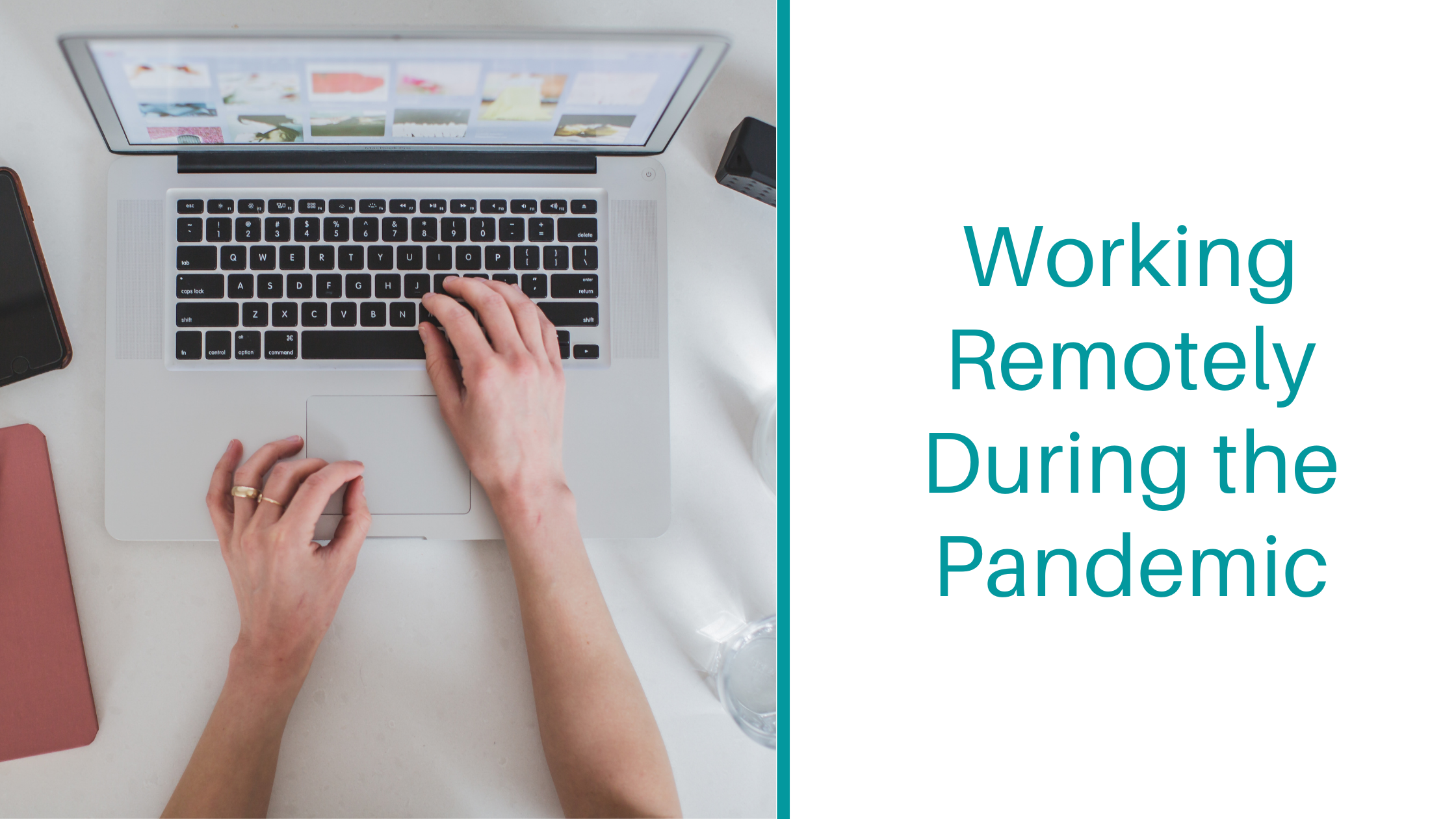Tips for Staying Fit and Avoiding Pain While Working from Home
If you are one of the millions of people working from home because of COVID-19, you might be wondering how to operate safely and productively in your new workspace. It’s fair to say that the workforce never planned on working remotely for such a long period of time and, therefore, never set up a proper workstation.
Surveys have shown that millions of Americans are working from the comfort of their beds, sofas, dining room tables, and other areas of their homes that do not provide appropriate support for their head, neck, back and other parts of the body necessary for their jobs. You may not even have a workspace set up, let alone one that is ergonomic.
It is important to understand how to optimize your environment for your health and wellness.
Tips for Your Home Workspace
- Alternate between sitting and standing
- Prolonged sitting has been shown to increase body discomfort, particularly low back pain. Research has shown that prolonged sitting is adversely associated with type 2 diabetes and premature mortality and has a negative effect on mental state.
- Standing for at least five minutes each hour can reduce your risk of back pain. Set a timer on your phone or computer to remind you to stand.
- When sitting, use a sturdy, supportive chair instead of the couch. Adding a lumbar support pillow to a kitchen chair can be a great temporary alternative to an ergonomic office chair. Sitting on a stability ball for part of the day also can promote core muscle engagement, which is important for your low back; however, it should not be your primary chair because of the limited back support.
Ergonomic Set-Up Guidance
- Your eyes should be level with the top one-third of your computer screen to prevent excessive strain on your neck.
- With your elbows bent to 90 degrees, your hands should rest comfortably on your work surface. You may need to adjust the height of your chair/seat or work surface to achieve this position.
- Your feet should be planted on the floor, with your knees and hips bent to 90-100 degrees.
- When standing, place your computer on an elevated surface to avoid strain on your neck and back.
Physical Therapy
If you are experiencing pain, whether in your neck, back or elsewhere, we are here to help you. The best way to avoid pain is to be proactive and take steps that will prevent injury in the first place.
After a thorough assessment, our therapists may perform manual therapy techniques to reduce your pain and guide you through therapeutic exercise to help improve your strength and overall function. Our therapists can also help improve your posture and ergonomic workstation setup and work with you to develop a personalized plan to prevent future discomfort.
Find a location near you or call 800 518-0977 to schedule an appointment.